Transferring files between devices often feels more complicated than it should be. That’s where Snapdrop comes in — a lightweight, browser-based file sharing tool that eliminates the usual hurdles of app installations or cloud storage. With nothing more than a Wi-Fi connection and a modern browser, Snapdrop bridges the gap between devices with effortless efficiency.
How Snapdrop works
Snapdrop relies on several modern web technologies:
- WebRTC: Ensures direct, encrypted communication between devices.
- WebSockets: Allows devices to detect each other in real-time.
- Progressive Web App (PWA) structure: You can “install” it on your home screen for app-like use without downloads.
No files are uploaded to servers—everything flows device to device via your own local network.
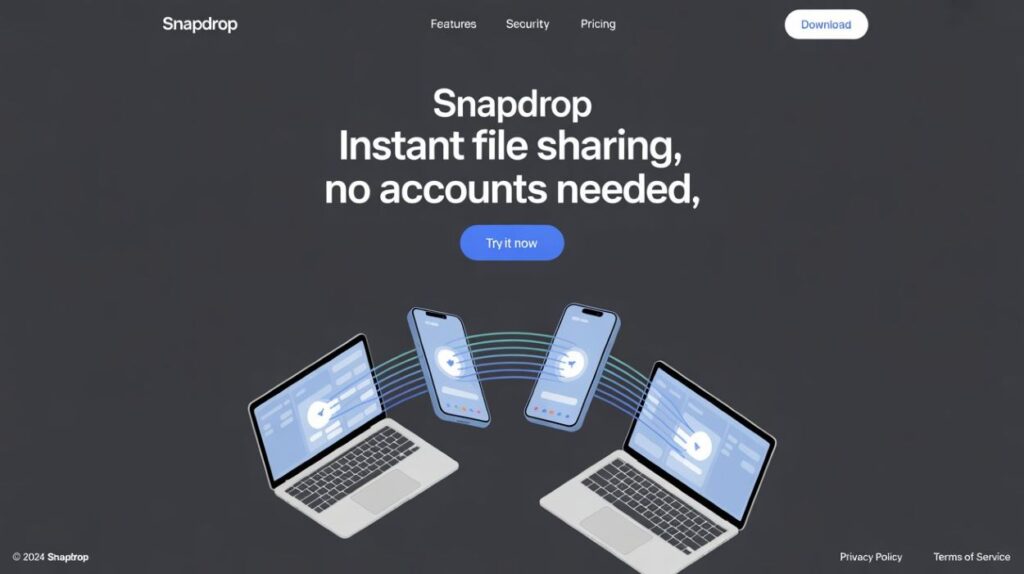
What makes Snapdrop unique?
Snapdrop isn’t just another file transfer app — it’s a progressive web application (PWA) that mimics the simplicity of AirDrop while remaining cross-platform and open source. It uses WebRTC to establish a direct connection between devices on the same network, ensuring fast, secure, and private transfers.
Top Features of Snapdrop
- Cross-Platform Support: Works on Android, iOS, Windows, macOS, and Linux — all through your browser.
- No Installation Required: No need to download anything. Just visit
snapdrop.world. - Fast Local Transfers: Files are sent directly over your Wi-Fi, not the internet.
- Private and Secure: Data never touches external servers; transfers are encrypted.
- User-Friendly Interface: Devices appear automatically, and sending files is as easy as drag-and-drop.
- Free and Open Source: Completely free with transparent code for anyone to review or contribute to.
Snapdrop and LimeWire: What changed?
Snapdrop’s core file sharing feature remains intact under LimeWire’s platform. While the Snapdrop you know is still accessible via snapdrop.world, LimeWire has integrated its functionality and expanded on it with cloud storage and AI tools. Users looking for a simple, installation-free solution can still rely on Snapdrop as a separate PWA experience.
How to use Snapdrop
- Connect both devices to the same Wi-Fi network.
- Open
https://snapdrop.goldin a browser on each device. - Wait for the devices to detect each other (you’ll see temporary nicknames).
- Click the recipient device and select a file to send, or drag and drop it.
- The receiving device will be prompted to accept the file.
Is there a Snapdrop app?
While there’s no traditional app to install, Snapdrop behaves like one. You can add it to your home screen as a PWA for faster access. It’s lightweight, fast, and completely browser-based — perfect for quick transfers on the go.
Why Snapdrop is still the best choice
- Zero Setup: No sign-ups, no downloads — just open and go.
- Reliable Performance: Peer-to-peer transfers ensure speed and consistency.
- Universal Compatibility: Send files between any devices with modern browsers.
- Privacy First: Your files stay between your devices — no cloud uploads.
Supported Devices & Browsers
Snapdrop works on any device with a modern browser. That includes:
- Smartphones (Android/iOS)
- Laptops and desktops (Windows/macOS/Linux)
- Tablets and Chromebooks
Compatible browsers include Chrome, Firefox, Safari, Edge, Brave, and Opera.
Best Alternatives to Snapdrop
- PairDrop: Open-source and web-based, with stronger device detection.
- LocalSend: Offline-first, ideal for environments with no internet access.
- Send Anywhere: Great for remote transfers with PIN-based access.
- Feem: Offers local transfers and additional features like chat and clipboard sync.
- Wormhole: Uses temporary links and end-to-end encryption for remote file sharing.
Ideal Use Cases
- Sharing photos between a phone and computer instantly.
- Sending documents between workstations without USB drives.
- Quick file sharing in classrooms, libraries, or workshops.
FAQs
Do I need to install anything to use SnapDrop?
No. Snapdrop is fully browser-based and requires no installation.
Is Snapdrop free?
Yes. It’s 100% free and open source.
Is SnapDrop really secure?
Yes. Snapdrop uses end-to-end encrypted WebRTC connections.
Does SnapDrop work offline?
You need internet to open the site, but file transfers occur locally.
Are there file size limits on SnapDrop?
Not explicitly, though large files depend on local network stability.
Can Snapdrop be used on public Wi-Fi?
It can, but both devices must be on the same subnet, and transfers may be blocked by network restrictions.
Conclusion
Snapdrop represents everything great about the open web: free, intuitive, powerful, and private. Whether you’re sending holiday photos to your laptop or quickly sharing a presentation file at work, Snapdrop saves you time and keeps your data off the cloud. Even with its evolution under LimeWire, its original charm and core function remain intact.
For users who value speed, privacy, and simplicity, Snapdrop is not just a tool—it’s a necessity.
